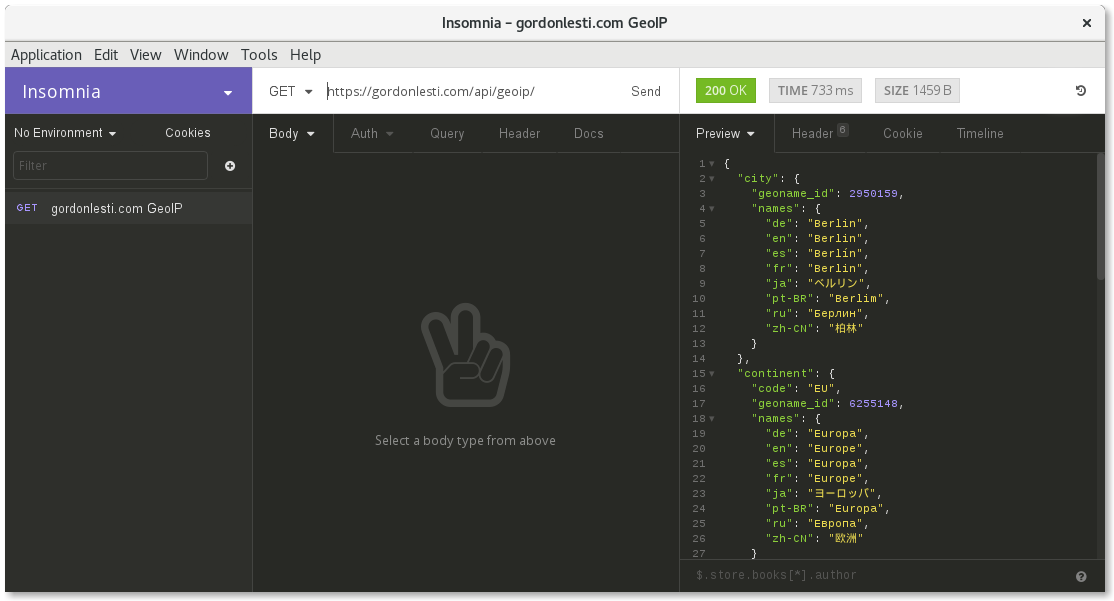Insomnia - An Electron based API client
From time to time I like to spread the word for nice software that I use. As I wanted to write my own API client based on Electron, I have found Insomnia. And it has mostly every feature that I expect from an API client. Give this application a try if you build APIs every day and if you want to get rid of API client web browser plugins.
Install Insomnia on Debian based operating systems
Insomnia works on mostly every operating system. Just download the
application from the offical
Download Insomnia
page. I have choosen the deb for Ubuntu, but it should work
also on Debian. The following command executed with super user permissions
(sudo) installs the package insomnia_5.12.4_amd64.deb.
dpkg -i insomnia_5.12.4_amd64.deb
(Reading database ... 255947 files and directories currently installed.)
Preparing to unpack insomnia_5.12.4_amd64.deb ...
Unpacking insomnia (5.12.4-1752) over (5.12.4-1752) ...
Setting up insomnia (5.12.4-1752) ...
Processing triggers for gnome-menus (3.13.3-9) ...
Processing triggers for desktop-file-utils (0.23-1) ...
Processing triggers for mime-support (3.60) ...
Processing triggers for hicolor-icon-theme (0.15-1) ...Using Insomnia
Start Insomnia via your menu item or in the terminal with the command
insomnia.
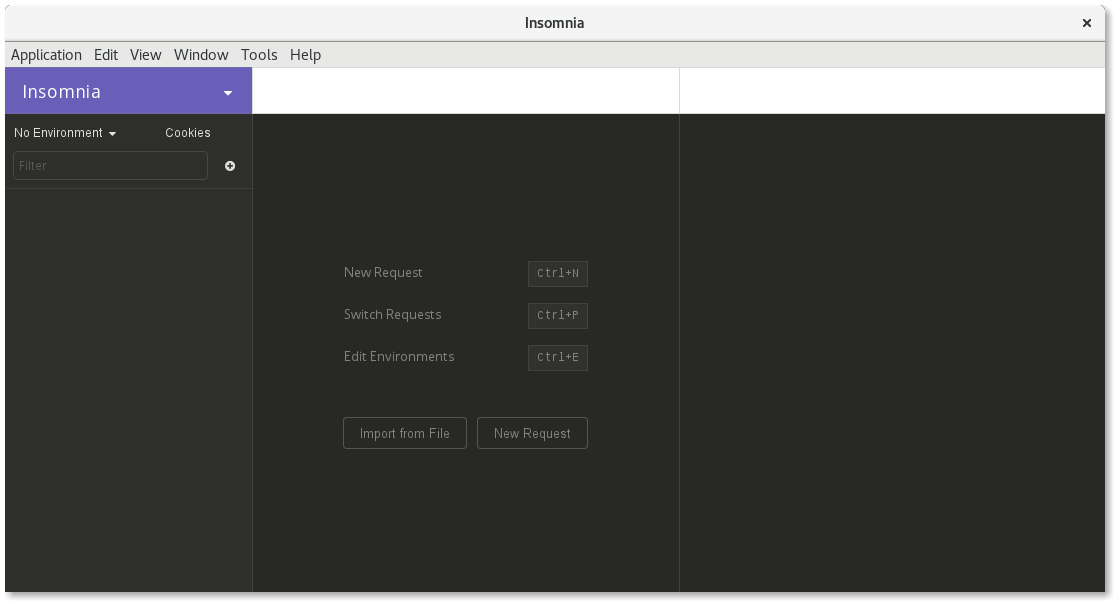
Create GET request
Just push on the left side the + or use Ctrl+N to
create a new request. Give the request a name and set the HTTP method, in
this case just GET.
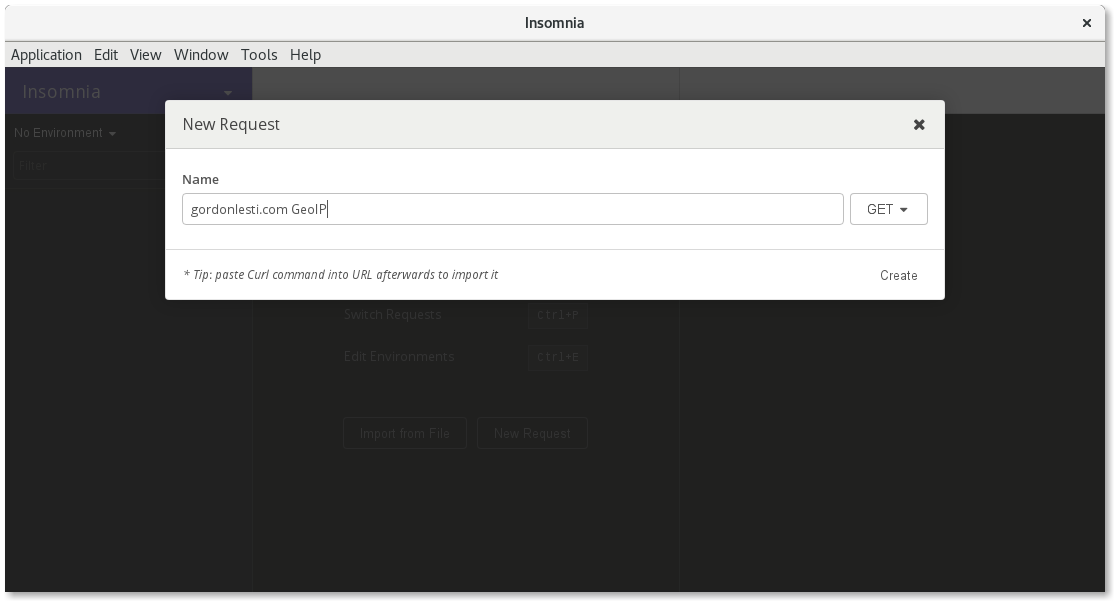
Execute GET request
Afterwards I have set the URL to https://gordonlesti.com/api/geoip/, an API endpoint that I have used for my What is my IP address? - Tool. The result of the request can be found on the right side after pushing the Send button.