Using a TrueType font in LaTeX with XeTeX
I still prefer LaTeX for presentations. There might be more comfortable software for presentations, but LaTeX is in my eyes the way to go for scientific data. The font selection is just pretty limited. The XeTeX project can help you to get TrueType fonts into your documents and presentations.
Installing XeTeX on Debian based systems
The installation on Debian based systems is easy. Just run the following command with super user permissions.
apt-get install texlive-xetexTrueType fonts in a simple LaTeX article
Here a small example article with the default font.
\documentclass{article}
\begin{document}
{\Huge XeTeX}
\end{document}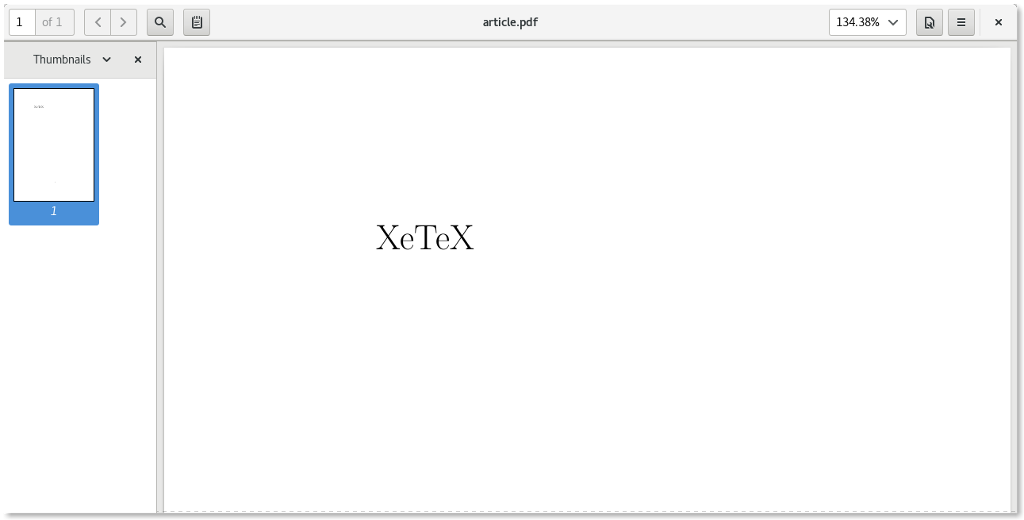
Installing a font via command line on Debian systems
For my example I will use my selfmade handwritten TrueType font.
If your True Type font is already installed on your system, feel free to skip the following part and go to
TrueType font example with XeTeX.
If xelatex is not able to find the font, you will get the following
error message afterwards.
!
! fontspec error: "font-not-found"
!
! The font "MrPoopybutthole" cannot be found.
!
! See the fontspec documentation for further information.
!
! For immediate help type H <return>.
!...............................................
Your system may has more directories for fonts. You can install a true type font via command line on Debian based systems in your local font directory.
cp mrpoopybutthole.ttf ~/.local/share/fonts/.
Or an other example would be the /usr/share/fonts
directory. I would prefer to put it a subdirectory. Pleas make sure to execute
here with super user permissions.
cp mrpoopybutthole.ttf /usr/share/fonts/.Double check with Gnome Font Viewer
If you are running your system with Gnome you can double check the instllation of the font with the Gnome Font Viewer.
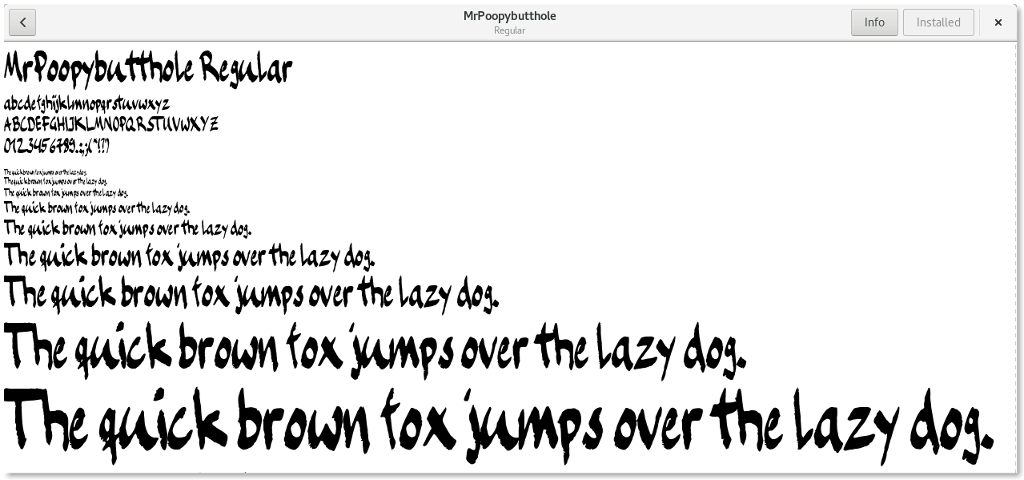
TrueType font example with XeTeX
Mostly the same example article from above with a TrueType font.
\documentclass{article}
\usepackage{xltxtra}
\setromanfont{MrPoopybutthole}
\begin{document}
{\Huge XeTeX}
\end{document}
Please make sure to execute the program xelatex instead of pdflatex
or you will get the following error message.
* XeTeX is required to compile this document.
* Sorry!
********************************************.
And the result is the same article document with an other font.
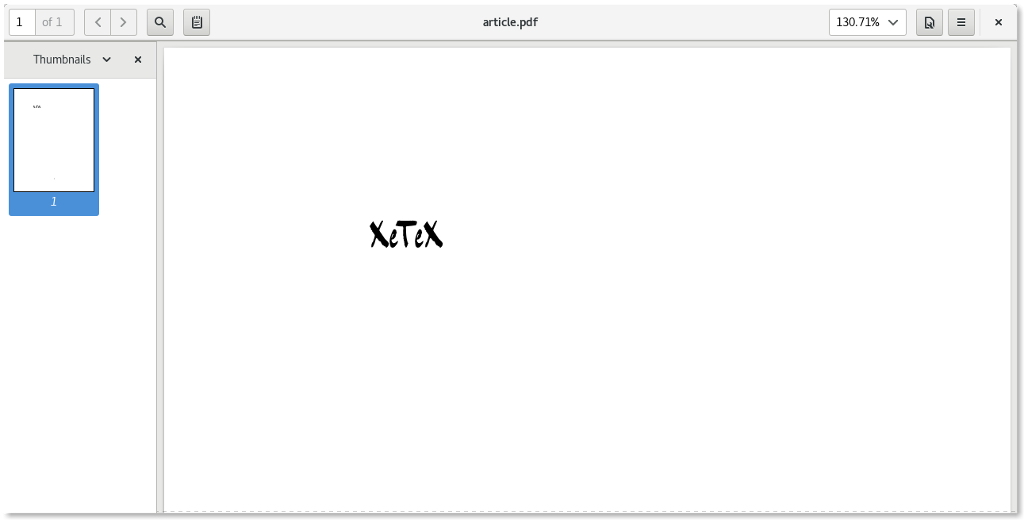
TrueType fonts in LaTeX beamer
The command \setromanfont is not working for beamer.
You will need to use the command \setbeamerfont to set the font
on elements. For example the title page.
\documentclass{beamer}
\usepackage{xltxtra}
\setbeamerfont{title page}{family=\fontspec{MrPoopybutthole}}
\title{XeTeX}
\begin{document}
\frame{\titlepage}
\end{document}The result is a LaTeX beamer presentation with a TrueType font on the title page.
