Testing a website in Safari with Mac OS X VirtualBox
Developing a website on a Linux operating system is pretty comfortable, but unfortunately are the most users of those websites using other operating systems with other web browsers. There is a nice solution for the Windows Internet Explorer or Edge browser, free Virtual Machines from IE8 to MS Edge. Unfortunately I have not found an easy way to setup a VirtualBox with Mac OS X to test a website in the Safari web browser. My colleague Jan Knipper pointed me to vagrant-box-osx, a Mac OS X Vagrant box for VirtualBox by Andrew Dryga.
Creating a Mac OS X Vagrant VirtualBox
I will just follow the README.md of vagrant-box-osx and assume that
Vagrant and VirtualBox is installed.
vagrant init
Run the following command in your project directory.
vagrant init http://files.dryga.com/boxes/osx-sierra-0.3.1.box
The command should have created a Vagrantfile in your current directory. Please find the following part
in your Vagrantfile.
# Provider-specific configuration so you can fine-tune various
# backing providers for Vagrant. These expose provider-specific options.
# Example for VirtualBox:
#
# config.vm.provider "virtualbox" do |vb|
# # Don't boot with headless mode
# vb.gui = true
#
# # Use VBoxManage to customize the VM. For example to change memory:
# vb.customize ["modifyvm", :id, "--memory", "1024"]
# end
#
# View the documentation for the provider you're using for more
# information on available options.And uncomment a few lines to enable the graphical user interface so it looks as follows.
# Provider-specific configuration so you can fine-tune various
# backing providers for Vagrant. These expose provider-specific options.
# Example for VirtualBox:
#
config.vm.provider "virtualbox" do |vb|
# Don't boot with headless mode
vb.gui = true
#
# # Use VBoxManage to customize the VM. For example to change memory:
# vb.customize ["modifyvm", :id, "--memory", "1024"]
end
#
# View the documentation for the provider you're using for more
# information on available options.
Or you can remove all comment and your Vagrantfile should look like this.
VAGRANTFILE_API_VERSION = "2"
Vagrant.configure(VAGRANTFILE_API_VERSION) do |config|
config.vm.box = "http://files.dryga.com/boxes/osx-sierra-0.3.1.box"
config.vm.provider "virtualbox" do |vb|
vb.gui = true
end
endvagrant up
The following command will download the box and will start the Mac OS X machine.
vagrant up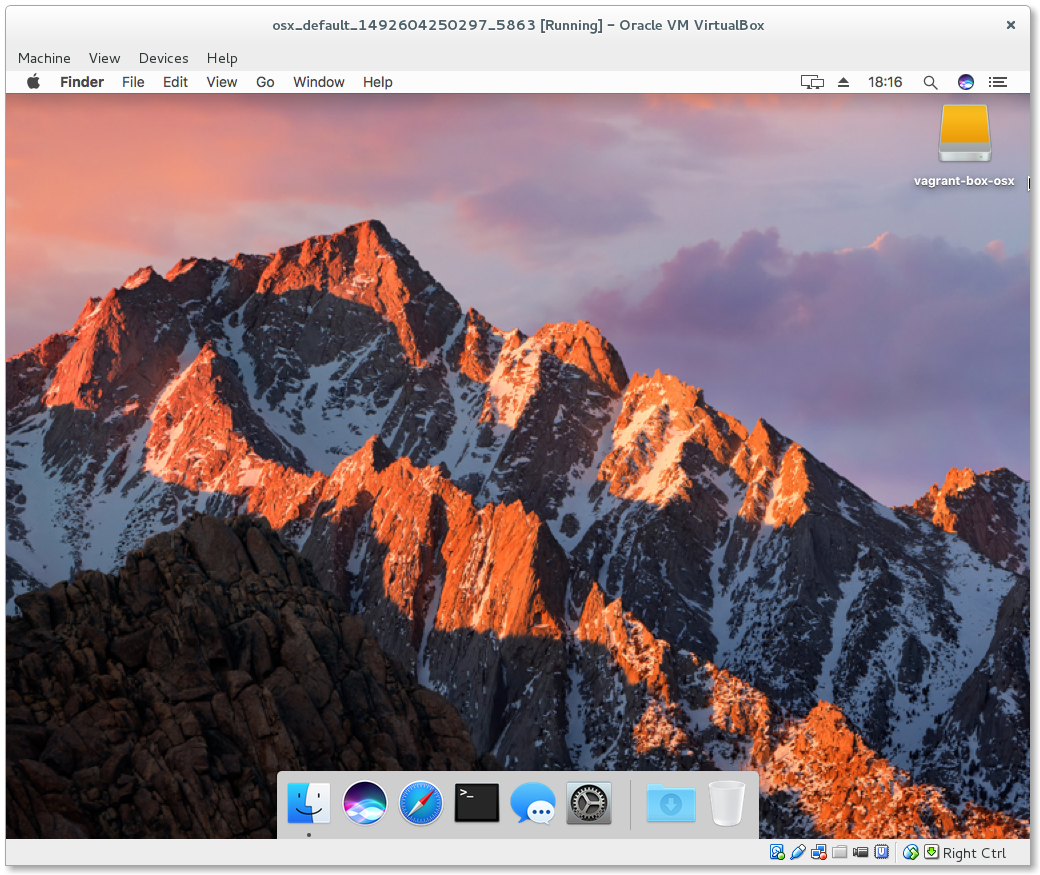
Reach webserver of host machine
We can reach the webserver of the host machine with the IP 10.0.2.2 in the Safari web browser.